AI-Powered Learning Management System
An intelligent LMS that uses AI to auto-generate course content, quizzes, and personalized learning paths for students.
About This Project
This AI-powered Learning Management System (LMS) is designed to streamline academic workflows by providing students, teachers, and administrators with a unified platform to manage courses, assignments, and learning materials.
The system supports secure login, role-based access (Admin, Teacher, Student), assignment dashboards with timers, AI-powered quiz generation, and built-in communication between users. It also includes a future-ready AI course recommendation module and a live calendar view to track upcoming deadlines.
System Architecture
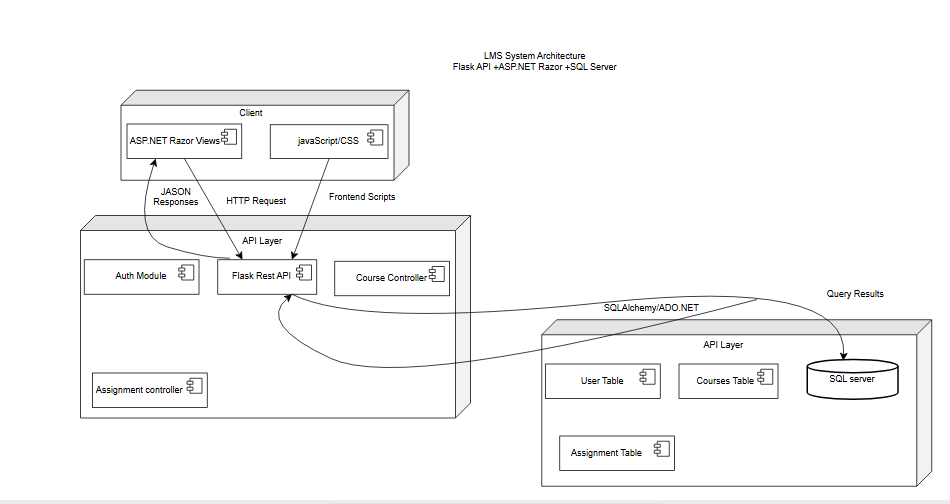
Core Features
Role-Based Dashboards
Separate interfaces and controls for Admins, Teachers, and Students.
AI Quiz Generator
Teachers can generate intelligent quizzes using OpenAI integration.
Assignment Tracker
Students view, submit, and track assignments with countdown timers.
Integrated Calendar
Visual schedule for upcoming deadlines, assignments, and exams.
Automated Emails
Sends welcome, password reset, and registration emails to users.
Section-Based Chat
In-app chat system between students and teachers within sections.
Database Schema
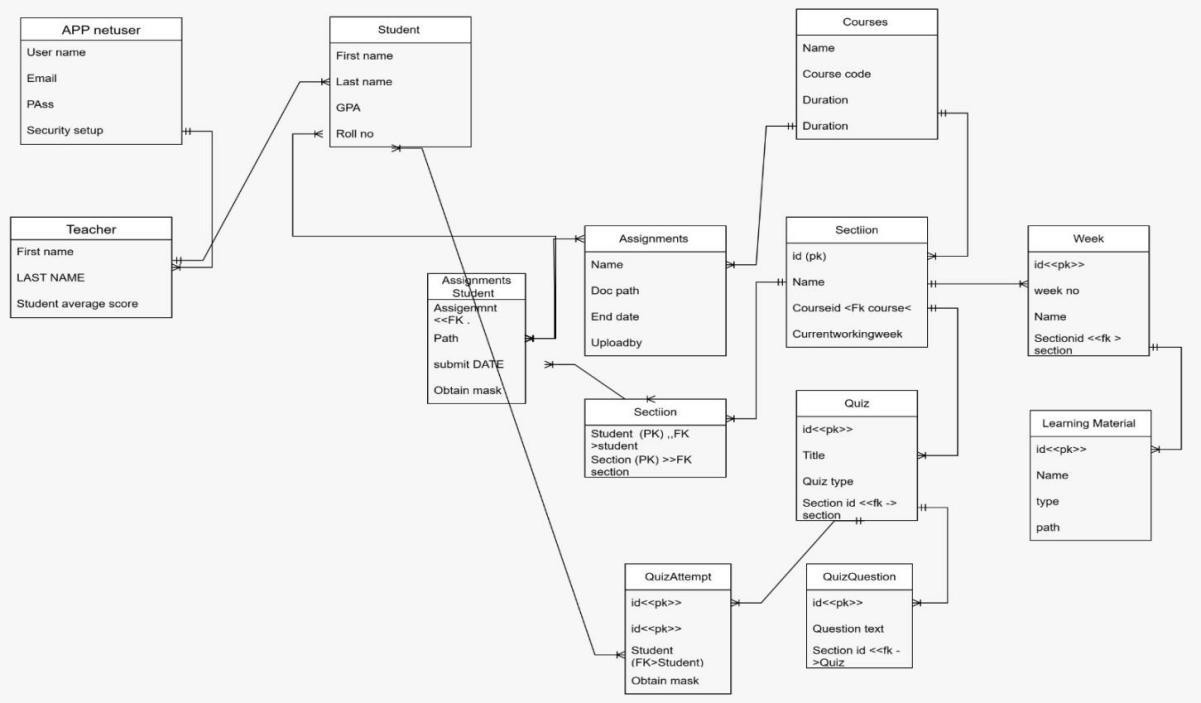
Project Links
Live Demo View Source Code View Screenshots🚀 Project Details
- Status: Completed Awaiting Deployment
- Client: Educational Institution
- Duration: 6 months
- Team: Solo Developer
- Hosting: Digital Ocean Ready
Technology Stack
Backend
ASP.NET Core MVC LangChain FlaskFrontend
Bootstrap v5 YNEX Template Razor SyntaxInfrastructure
SQL Server Digital Ocean REST APIView Documentation
Download the full LMS system documentation in PDF format, including features, setup instructions, and architecture overview.
Download PDFUser Interface
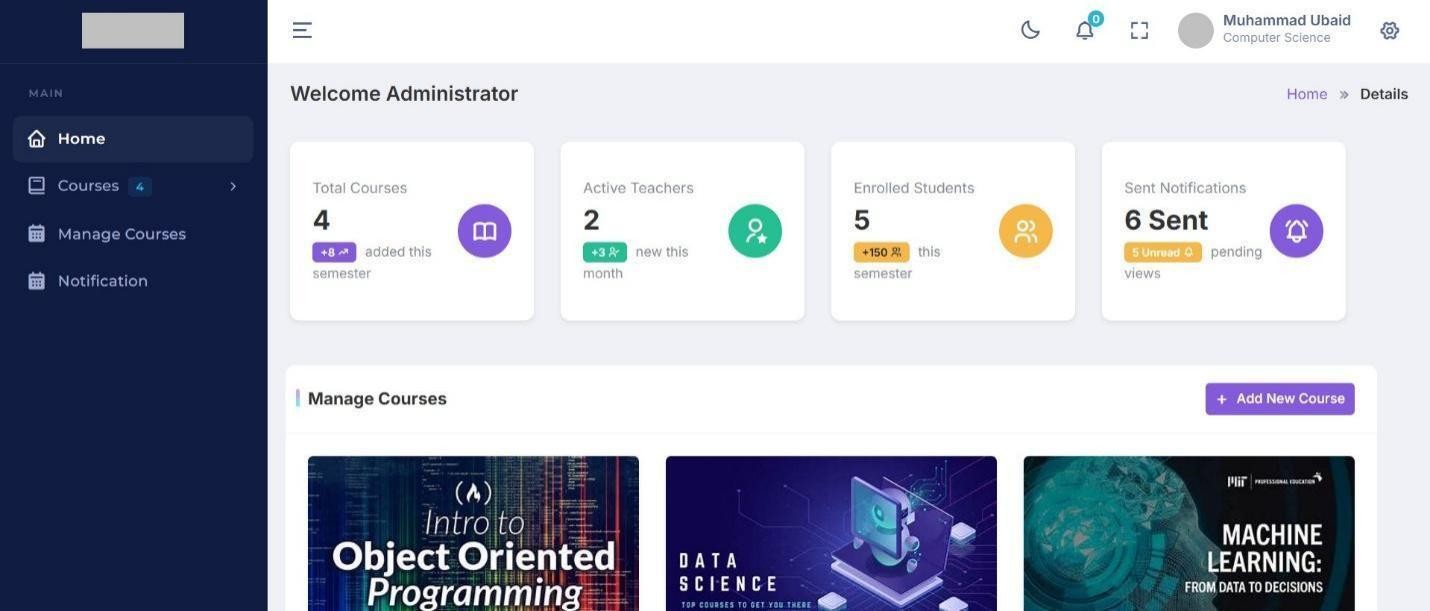
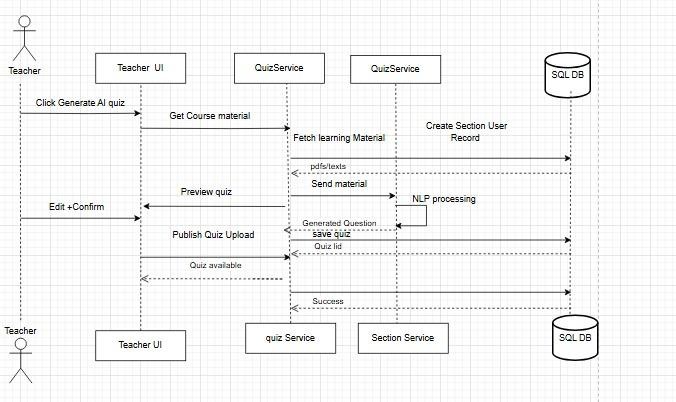
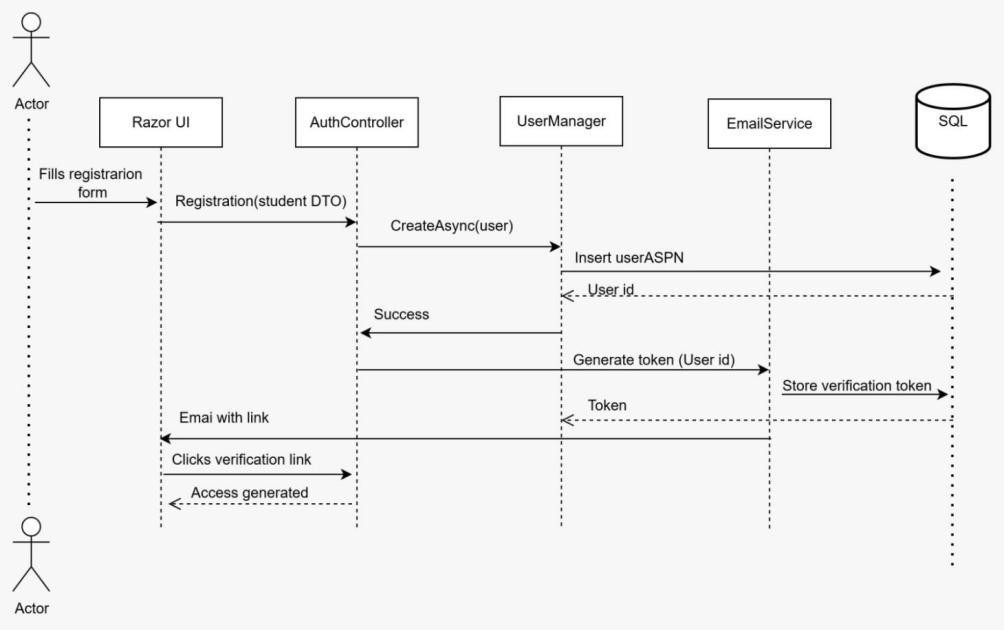
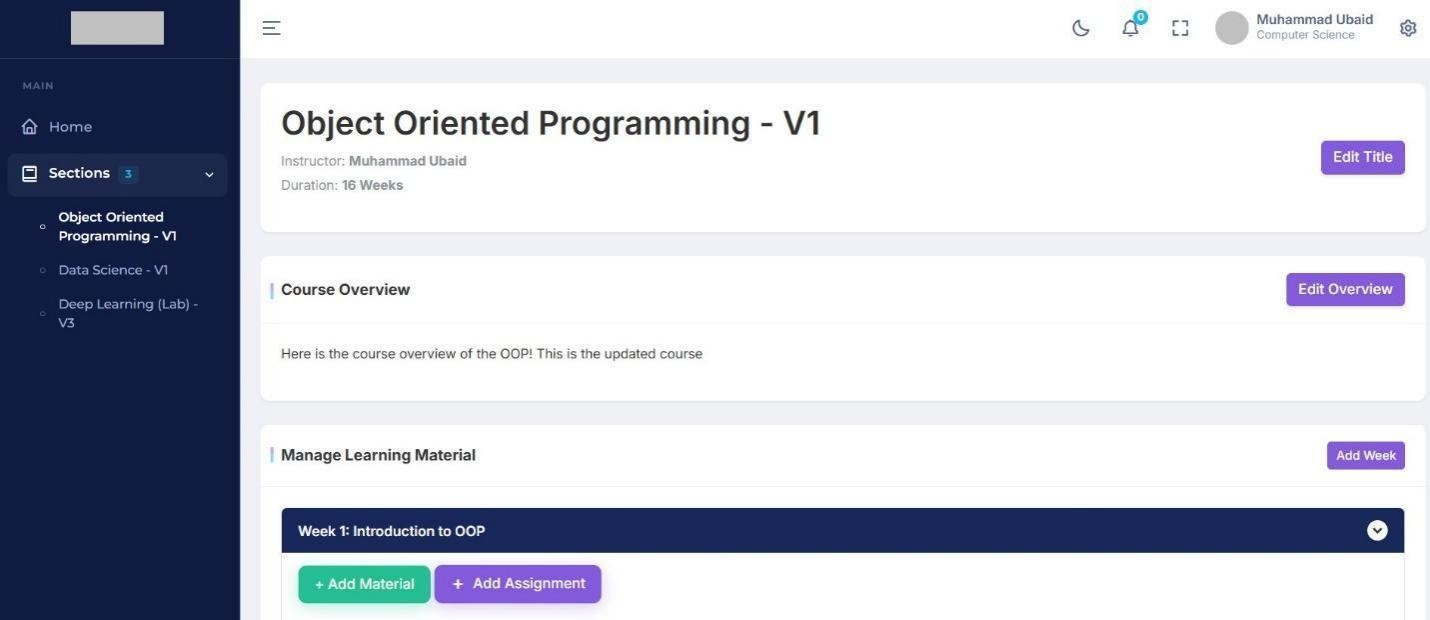
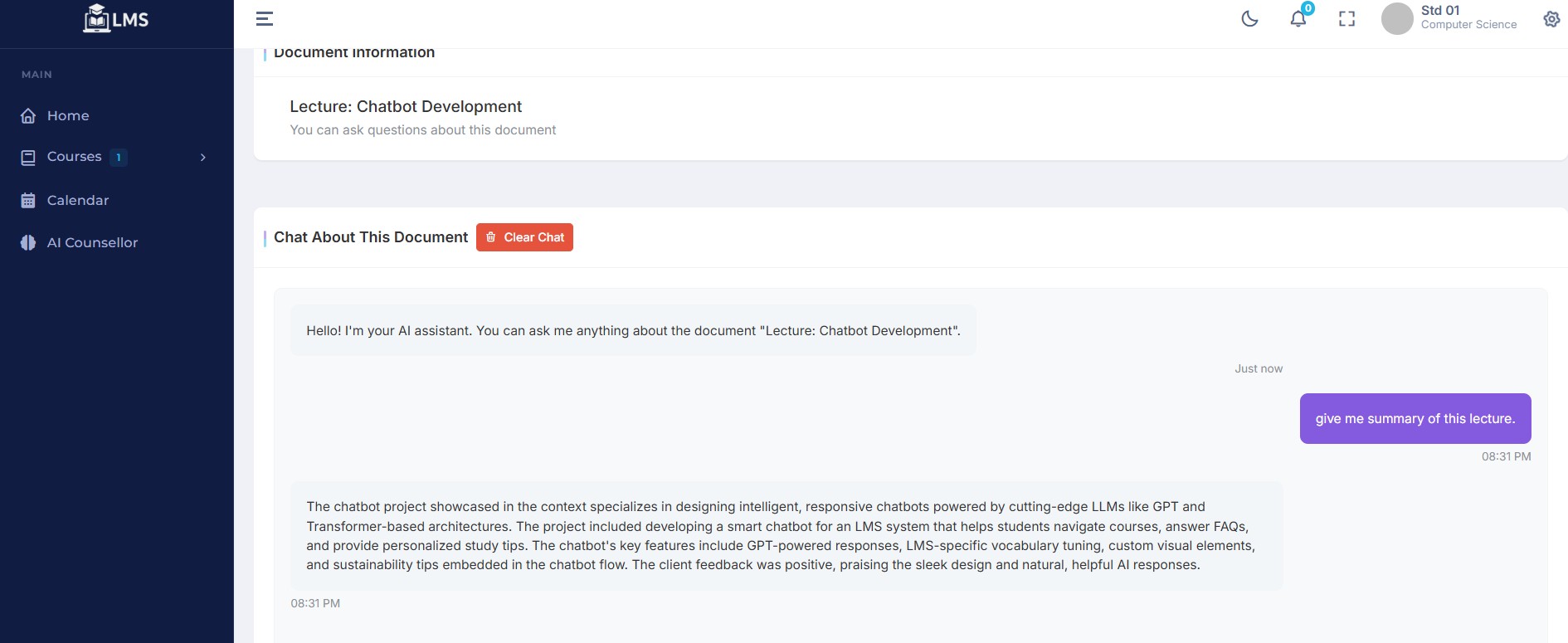
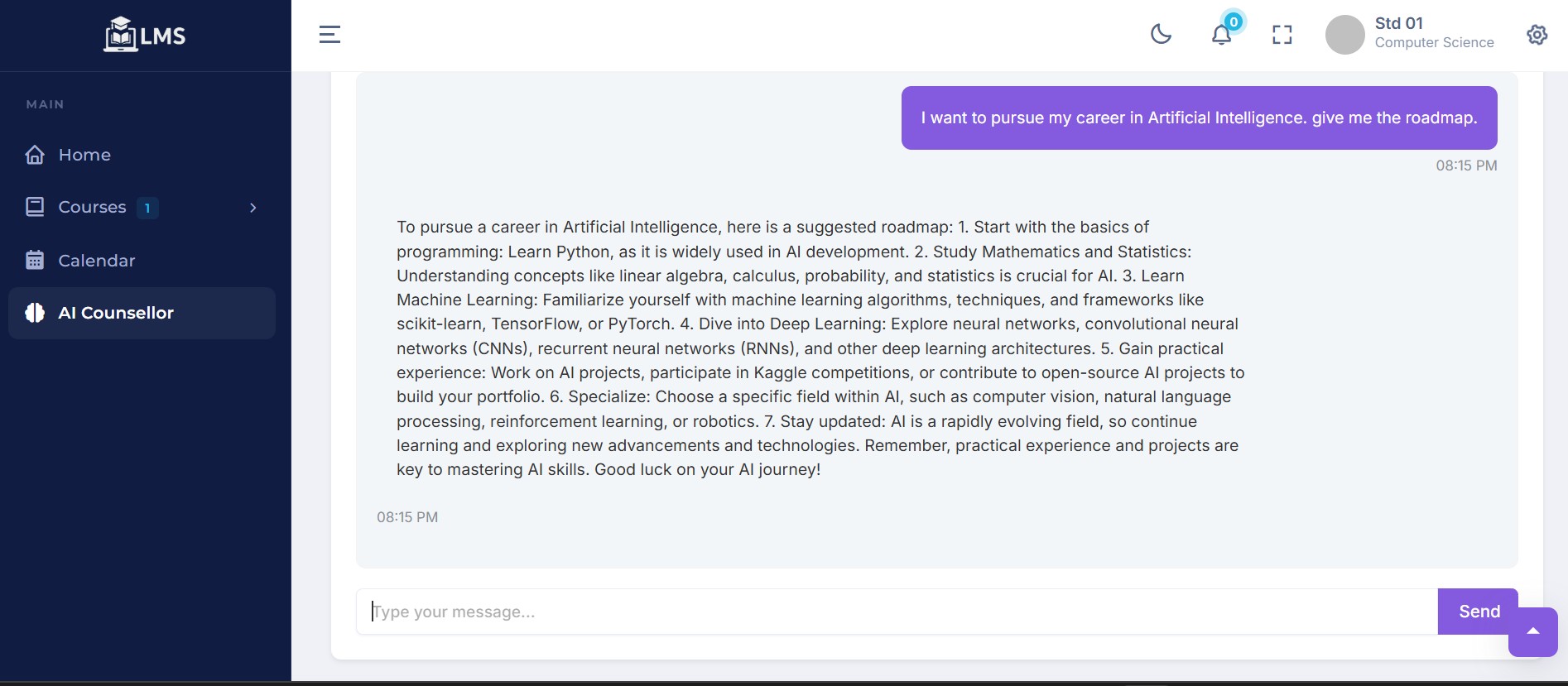
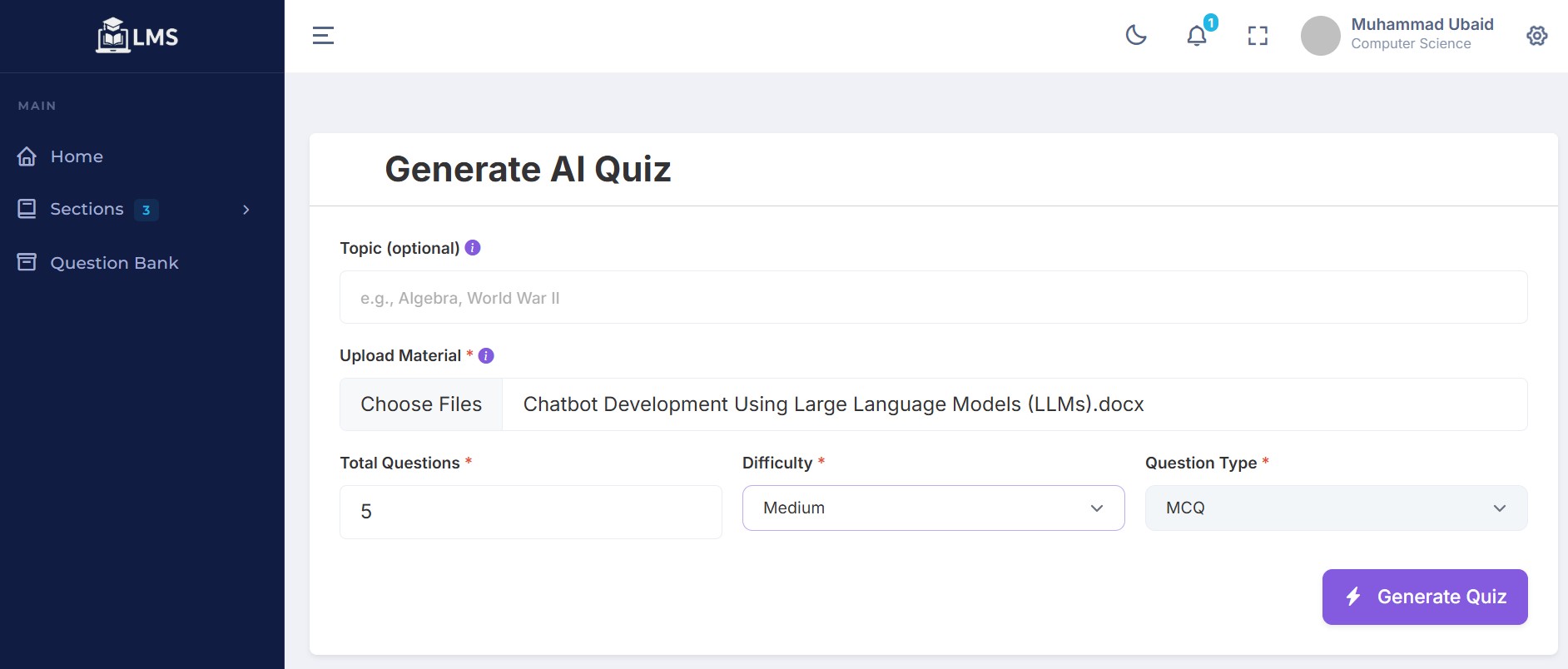
Core Class Diagram
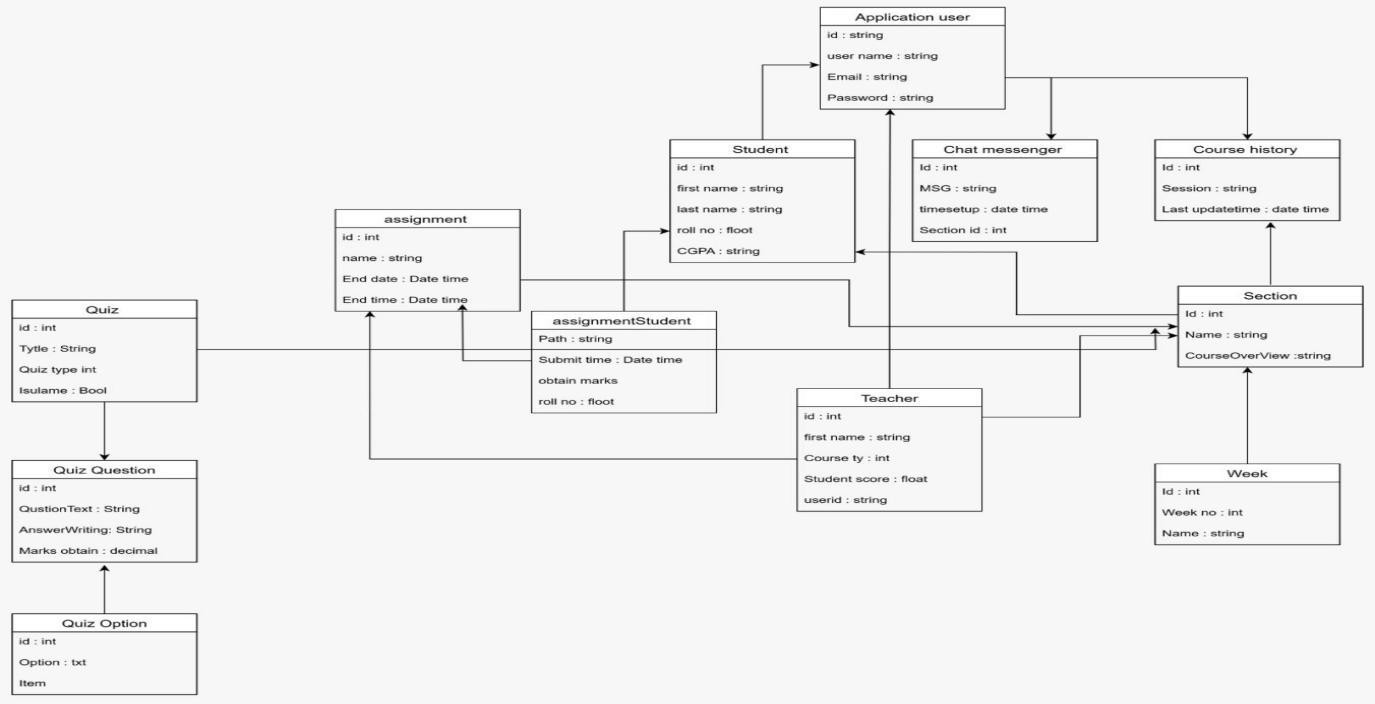
Key Classes:
-
User System
- ApplicationUser - Base authentication (Id, Email, Password)
- Student - Academic records (roll no, CCPA)
- Teacher - Course management (Course by, Student score)
-
Course System
- Session - Class sessions (Name, CourseOverview)
- CourseHistory - Session tracking (Last updatetime)
-
Quiz System
- Quiz - Master quiz (Tyler, Quiz type)
- QuizQuestion - Questions & answers (QuestionText, Marks obtain)
- QuizOption - Answer choices (Option, Item)
-
Assignment System
- Assignment - Task details (name, End date/time)
- AssignmentStudent - Submissions (Submit time, obtain marks)
-
Communication
- ChatMessenger - Messaging (MSC, timestep)
Challenges & Solutions
Managing strict access control for Admin, Teacher, and Student roles was critical. Our solution included:
- Using ASP.NET Identity for secure authentication and role management
- Custom authorization attributes to protect sensitive routes
- Dynamic UI rendering based on user roles
Incorporating OpenAI for dynamic quiz creation required balancing performance and response quality. We addressed this by:
- Using asynchronous calls to OpenAI APIs
- Implementing content validation for AI output
- Limiting API usage to prevent quota exhaustion
We needed a way for students to track assignment deadlines with clear visibility. Our approach:
- Built a dashboard with countdown timers for each assignment
- Used server-side timers and status flags to reflect submission status
- Integrated a calendar view for better visualization
Ensuring secure and user-friendly registration required email-based workflows. Our solution:
- Generated registration tokens with expiration for teachers and students
- Sent automated emails with password setup links
- Used SMTP with secure retry and fallback handling